No matter whether you’re traveling for business or pleasure, there’s always a to-do list to tackle before you leave home. Between booking your trip, packing your bags, considering travel insurance and managing everything else before you hit the road, don’t forget about your cybersecurity. The last thing you want to do is inadvertently invite cybercriminals along for the ride.
This cybersafe travel checklist will help keep the bad guys from stealing your identity or your money while you’re traveling.
Your devices
You undoubtedly plan to take multiple devices on your trip, so get them cyber-ready for travel.
- Limit how many you take: You can probably make a case for bringing along every electronic and smart device you own, especially for an extended vacation. But each device represents an opportunity for hackers. You can limit your overall risk by limiting the devices that travel with you.
- Download the latest device updates: Hackers often exploit operating system vulnerabilities, which is why it’s so important to pay attention to security update messages. Take extra precautions before you travel by making sure you’ve downloaded the latest updates to all your devices, especially those packed for your trip. This includes any smart watches or fitness wearables.
- Fortify your device passwords: There is a lot of valuable information stored in your phone or on your laptop. The best way to keep that data out of the wrong hands is to password protect your devices, either with a challenging password or by using fingerprint or facial recognition functionality.
- Bring your own charger: Both the FCC and the FBI “warn that you should avoid using public USB power charging stations in airports, hotels, and other locations because they may contain dangerous malware.” Instead of charging your phone at one of these public spots, plug your own charger directly into an AC outlet to power up your battery.
- Check device auto-lock times: When you’re at home, it makes sense to choose a longer interval before your phone or laptop auto-locks. But when you’re on the road, change your device settings to a shorter interval to reduce the chance of someone accessing your phone or other devices during that period when a password or fingerprint isn’t needed.
- Disable automatic wireless connection: While you’re in your settings, turn off the Bluetooth or wireless connection so that it doesn’t automatically connect to every Wi-Fi network you pass by in your travels, granting criminals access to your devices, no matter how brief.
- Avoid public wireless networks: Speaking of Wi-Fi, don’t perform online banking tasks or access sensitive information from your devices while you’re on a public Wi-Fi network. Your safest bet is to create a personal hotspot on your Apple or Android phone or to set up a Virtual Private Network (VPN) for your devices.
Your bank and credit card accounts
In addition to device protection, spend some time before you travel safeguarding your debit and credit cards by taking advantage of all available security measures, such as:
- Travel plans: Notify your financial institution and credit card providers about your travel plans.
- On/off card features: If your debit or credit cards have this functionality, turn off any that you’re leaving behind. That way if someone breaks into your home and steals your cards while you’re away, they’ll be useless to the criminal. Also, turn off the cards going with you until you’re ready to use them.
- Fraud alerts: If you haven’t already signed up to be notified about card purchases exceeding the dollar limit of your choice, do it before your travels begin.
- Account passwords: Make sure the passwords to all of your financial accounts are strong, and never use the same password for multiple accounts.
- Multi-factor authentication (MFA): Many financial institutions give you the option of adding an extra layer of log-in security via MFA, which typically means they text or email you a one-time verification code to input after you’ve entered your username and password.
- Chip technology: As Mastercard explains, inserting your credit card into the chip reader increases the security of your point-of-sale purchases because it creates a unique transaction code every time you use it, unlike when you swipe its magnetic strip.
- Account monitoring: No one has to wait to get their monthly bank statements to see account activity anymore. Monitor your accounts frequently via online or mobile banking, but only when you’re connected to a private, password-protected Wi-Fi network, private hotspot or VPN.
Your person
Even though criminals use your online activity and presence to try to take advantage of you, be aware that they also still use old-fashioned spying. So, here’s the final tip: Limit what they can glean from this prying by not oversharing on social media or leaving your devices unattended in public and by shielding your devices from people walking or sitting nearby who might try to take a quick photo of whatever’s showing on your screen.
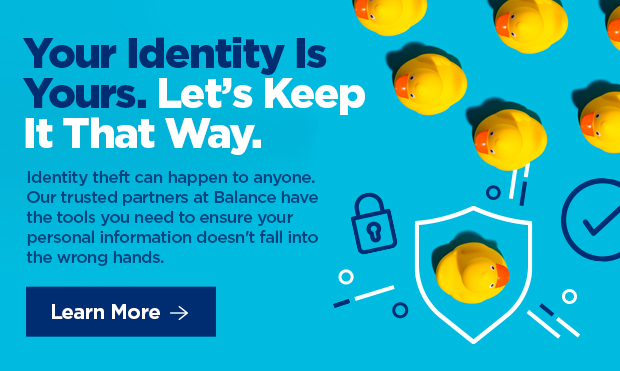





Comments Section
Please note: Comments are not monitored for member servicing inquiries and will not be published. If you have a question or comment about a Quorum product or account, please visit quorumfcu.org to submit a query with our Member Service Team. Thank you.