A paycheck is tangible proof of a job well done. While you may not get to hold your paycheck in your actual hands if your workplace offers direct deposit—a method in which your paycheck is transferred electronically into your bank account each payday—the benefits you receive will make it worth the sacrifice.
Get immediate access to your paycheck (or, in some cases, early access!)
Direct deposits are designed to show up in your account on payday. If your money isn’t paid electronically via direct deposit, you’ll have to wait for your check to be distributed at work and then take it to the bank on your lunch hour or after work, or perhaps deposit it using your smart phone. No matter how you make your non-direct deposit, the amount of your check typically won’t be available until later that day or the next day.
Say you get paid twice a month, on the first and the 15th, and your rent is due on the first. If you are paid via direct deposit, the funds will be available right away to pay your landlord. Another benefit: You don’t have to be at work on payday to be paid. If you take a sick day, attend an out-of-town conference or are on vacation, you’ll be paid on schedule. You can also sign up for auto bill pay without worrying you won’t have funds to cover your bills.
Workers who receive their paycheck via direct deposit may have noticed in the last few years that deposits can arrive up to two days earlier than the scheduled pay date. This is because most financial institutions receive payroll information from employers two days ahead of time, thus enabling them to push the funds out before they clear, understanding that the funds are en route. (Quorum participates in this “Early Direct Deposit” service, meaning if you have a Quorum checking or savings account that receives a direct deposit, it will post to your account up to two days early!*)
Score financial perks and incentives.
Many financial institutions will waive monthly checking account fees or minimum balance requirements if you have a certain amount of funds (a paycheck, pension check or Social Security check, for example) direct deposited. So if your account normally carries a $10 monthly maintenance charge, you’ll save $120 per year.
Financial institutions may also offer cash bonuses to customers who open a new account and enroll in direct deposit. There are typically minimum deposit requirements and amount of time the account must be open to receive a one-time bonus, but for those who meet the criteria, the benefit can reach several hundred dollars.
Automate where your paycheck goes and reach your savings goals faster!
With direct deposit, you can typically direct your paycheck into more than one account. You can choose to have set amounts (80% to your checking account and 20% to your savings account, for example) deposited to each account. This helps you build your savings—and on autopilot—eliminating the temptation to spend that extra money in your checking account after paying your bills. When the money is out of sight in your savings account, it’s out of mind.
With direct deposit, you frequently can make deposits into more than two accounts, increasing your opportunities for automated savings. You can add an account that you’ve set aside for any of a number of purposes, such as a vacation fund, a home down payment fund, or a college fund.
Never fear a stolen check.
Direct deposit eliminates many of the worries we have about checks. With money going straight into your account, you don’t need to fear a stolen check, or losing your check before it’s deposited. If you lose it, it could take several days for your employer to stop payment on the misplaced check and issue a new one, meaning your access to the money is delayed.
Save a tree; don’t print a paystub.
Switching to direct deposit, as well as encouraging your employer to issue your pay statements electronically instead of on paper, also offers an environmental benefit.
Paycor, which offers payroll and human resources services, shared an interesting statistic: while 64% of employers either require or encourage workers to sign up for direct deposit, nearly 44% of American workers still receive their pay statements (the stub) by paper. That represents about 1.8 billion check stubs issued each year, which require about 3.6 million reams of paper, the equivalent of 200,000 trees, on an annual basis.
If your workplace offers direct deposit and you’re not taking advantage of it, consider making the change.
How to set up Direct Deposit with Quorum:
Via ClickSWITCH:
To direct deposit funds into your Quorum account, simply use our free ClickSWITCH service. ClickSWITCH lets you set up or switch direct deposits from your employer, an existing bank or credit union account to any of your Quorum accounts:
Desktop:
- Log in to online banking.
- Under “Transfer,” click on Direct Deposit (ClickSWITCH).”
- Click on “Open.”
- Select your employer or whomever pays you from our expansive database.
- Enter your account information.
- Confirm your employer and account information.
- Hit Submit.
Mobile:
- Log in to the mobile banking app.
- Click on “More.”
- Click on “Transfer,” then click on “Direct Deposit (ClickSWITCH).”
- Click on Open.”
- Once you’re on the ClickSWITCH homepage, click on “Switch Direct Deposits,” then follow the prompts to complete the request.
Once you’ve submitted the request, you can log back in to online banking, go back to the ClickSWITCH interface, click on “View Existing Switches” to check on the status of your request.
To set up direct deposit directly with your employer:
Use our ABA Routing & Transit Number 221981335 and your Quorum checking or savings account information when setting up this service with your employer.
Please use the following account number formats to ensure the funds are deposited/withdrawn appropriately:
For savings accounts:
-
- Provide your account number (also known as your member number) and suffix without dashes (For example, your your account number is 123456 and your savings account suffix is 00, you would use 12345600).
-
- You can view your suffix(es) in online banking. The suffix is the two-digit number listed after the dash in the number under each account name.
For checking accounts:
-
- Provide the 14-digit account number at the bottom of your Quorum checks. (You do not need your member number or suffix.) You can also find this in online banking by clicking on your checking account, then the “Account Details” tab above your transaction history.
*Early availability is not guaranteed and may vary from deposit to deposit. Funds availability depends on when we receive the payor’s payment instructions, any limitations we set on the amount of early availability, and standard fraud prevention screening. Eligible deposits are electronic deposits made through the Automated Clearing House (ACH) to your personal account including but not limited to items such as your payroll, pension, and government benefit payments. Other deposits or credits to your account, such as deposits of funds from person-to-person payment services (e.g., Zelle®, Venmo, or PayPal transfers), check or mobile deposits, and other online transfers or electronic credits are not eligible for early availability.
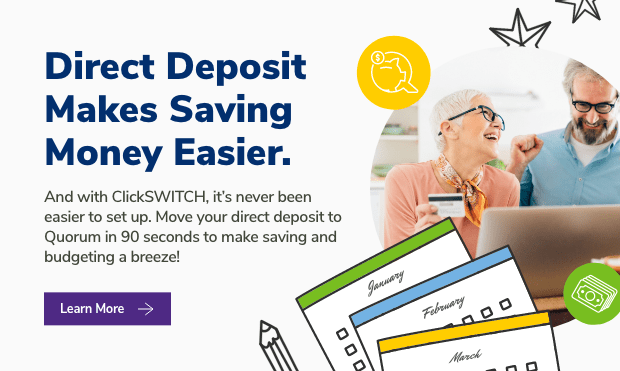





Comments Section
Please note: Comments are not monitored for member servicing inquiries and will not be published. If you have a question or comment about a Quorum product or account, please visit quorumfcu.org to submit a query with our Member Service Team. Thank you.