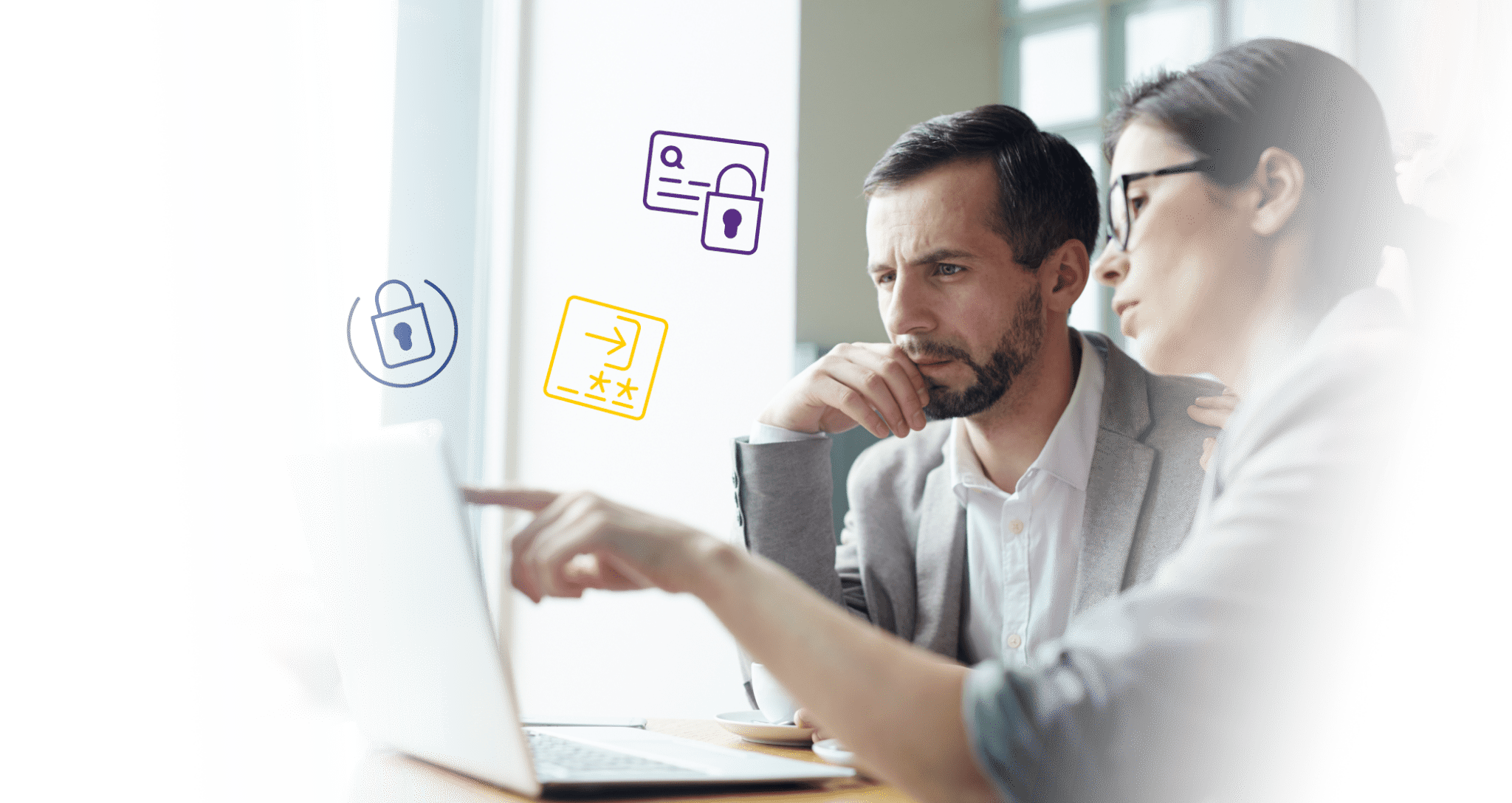Quorum Cybersecurity + Privacy Learning Hub
Did you know that Quorum has a Cybersecurity + Privacy section in its Learning Hub with up-to-date information on the latest scams (and how to combat them), as well as best practices to keep you safe? Read our articles now!

BALANCE Identity Theft Toolkit
Access Quorum’s Partner BALANCE’s identity theft toolkit, packed with practical tips and resources to keep you safe. Learn how identity theft happens, how to prevent it, and how to recover from it should you need to.