Online and Mobile Banking Bank Safely and Conveniently—Wherever, Whenever!
Quorum’s online and mobile banking services make it easy for members to bank safely and conveniently from anywhere—with on-the-go access to services and features like digital wallets, Zelle® transfers, 2-day early access to your paycheck, Bill Pay, eStatements, and more.
Not yet a Quorum Member? Click here to apply.
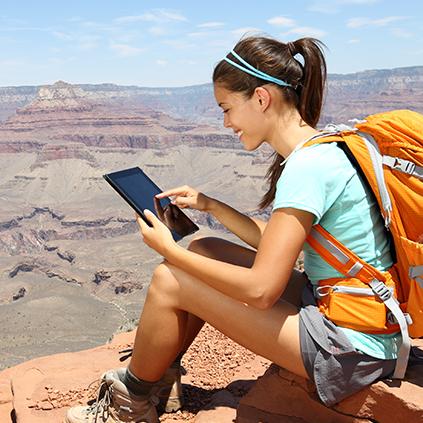
Manage Your Finances on the Go.

“This app is so fantastic it makes deposits so easy, as I don't have to find a storefront location anymore. I can deposit in seconds. All my banking information is a touch away. Absolutely love this app.”
“It's easy to get to where you need to go, and you don't get lost once you're there. The mobile deposit is ready to use and works every time. And I love the ability to view my checks.”
“Having a powerful banking app like this is essential because of remote location. There is very little that I can not accomplish with this banking app!”
Convenient Money Transfers and Bill Payments
Easily send money and pay bills with our seamless digital payment solutions.
Pay with Your Digital Wallet
Send Money with Zelle®
Pay Bills
Pay Quorum Loans
Transfer Money
Streamlined Account Management and Savings
Take control of your accounts, manage deposits, and open accounts quickly and conveniently.
Sign Up for eStatements
Deposit Checks
Switch Direct Deposits
Save Money
Personalized Alerts and Notifications
Stay informed about your accounts and receive important updates through customized alerts.
Enable Debit and Credit Card Alerts
Set up Online Banking Alerts and Notifications
Digital Payments Made Simple
Add your Quorum debit and credit cards as your primary payment method in Samsung Pay, Apple Pay, and Google Pay. You can also link your Quorum accounts to other P2P services like PayPal and Venmo, using their standalone apps.

Access Your Account from Anywhere.
All you need is a mobile device or computer to bank with Quorum—simply register for online banking or download our mobile banking app today to start Banking That’s Good. For You.
Online Banking
Automated Telephone
Read Helpful Online and Mobile Banking Resources.
Dive into our Learning Hub, packed with handy resources to make your mobile and online banking experience a breeze! Discover tips, tutorials, and tricks to effortlessly manage your money on the go, ensuring secure transactions and easy access anytime, anywhere.

Articles
Become a Quorum Member.
Ready to reap the benefits of being a valued part of our community? Apply for membership today, and discover the convenience of banking on-the-go (or on the couch—we don’t judge!).

Why Choose Quorum?

One of the Best Credit Unions of 2024
Bankrate

One of the Top Credit Unions of 2024
CNET

Best Online Banks, 2024
MarketWatch

Best Credit Unions
Business Insider

Best Overall Credit Union Savings Account
CNBC

Best Checking Account for Vast Network
CNBC

2023 Diamond Award Financial Education
CUNA
Mobile deposits went perfectly.
I was very apprehensive about doing a mobile deposit. I'm still a fan of brick and mortar but that's no longer an option. I spoke to a wonderful woman named Shelley who was just amazing with patience. She informed me of a few banking options. Everything went perfectly as she walked me through the process that I chose.
Mobile Banking is a wonderful thing!
It's a wonderful thing! I can do everything that I need to, within the reach of my fingertips!
Very easy to navigate across the board.
Very easy to navigate across the board, making banking from home a no-effort issue.
Member Reviews
CLOSEHighly recommend.
I have been a member of Quorum for many years. They have always been helpful and very attentive. I highly recommend Quorum for financial business.
Andrea C.
Glad we found Quorum.
Quorum is great. We feel so much more secure with a federal credit union than a commercial bank. Great staff and customer service is always patient and helpful. Rates on interest-bearing accounts are great, too. Website is user-friendly. Info is clear and precise. Glad we found Quorum.
Kathy W.
I’ve been a member for over 35 years.
I've been a member of Quorum Federal Credit union for over 35 years. I highly recommend to anyone that would like low banking fees, a great banking experience and fantastic customer service.
Laurie D.
I conduct all of my banking transactions via the Mobile App.
I conduct all of my banking transactions via the mobile app. I like that I can deposit my checks, and view my account daily balances.
Marla E.
This Credit Union quickly became my bank!
This credit union quickly became my bank! What started with a low-interest first mortgage refinance has turned into a first mortgage, two credit cards, a high yield savings account, fee free checking account and a checking reserve account. I pay all my bills via the online bill payment and even send physical checks from my online checking account to the landscaper and others. Member support is beyond expectation and the mobile app is robust and user friendly. Great work Quorum!
mhudson
Great rates.
I've been a member of Quorum for many years. They almost always have great deposit rates and the app is super easy too!
Tbe
Mobile deposits went perfectly.
I was very apprehensive about doing a mobile deposit. I'm still a fan of brick and mortar but that's no longer an option. I spoke to a wonderful woman named Shelley who was just amazing with patience. She informed me of a few banking options. Everything went perfectly as she walked me through the process that I chose.
B Renee B.
Very easy to navigate across the board.
Very easy to navigate across the board, making banking from home a no-effort issue.
7 reasons to smile
I was THRILLED to be able to do mobile deposits.
Since I need to use mail to deposit checks, I was THRILLED to be able to do mobile deposits. This app works better for deposits than either of the other two bank apps I use.
Kim N.
Great rate!
My family and I have several savings accounts as well as a first mortgage and just opened a savings account with a great rate over 4%. Easy online application. Fully digital experience allows us access whenever we need to 24/7. Nice people Five Stars!
DCG021022
Very good service and rates.
Very good service and rates.
Stan L.
Join an online community geared towards helping your financial well-being through top-tier financial tools, competitive rates, and award-winning customer resources. Become a member today and find out why Quorum is consistently selected as one of the top credit unions in the country.

Frequently Asked Questions
Does Quorum offer mobile banking or mobile deposits?
Yes, our iOS and Android mobile banking app allow you to pay your bills, view your savings account or checking account balances and history, send secure messages, and perform transfers, anywhere, anytime. Our mobile banking app also allows you to snap pictures of your check to make a deposit anywhere, anytime.
Download the Quorum mobile banking app today to get started!
Search for “Quorum” in the App Store or Google Play, to download our app directly to your mobile device.
How do I register for online banking?
You can register for our online banking in one of two ways:
1) Simply click on the “Register for online banking” link on our Quorum Home Page (located to the right of the login prompts) and our banking registration wizard will guide you through the process!
2) Download our app for iOS, or Android, then click on the “Register” link on the main page and follow the prompts.
How do I set up alerts and notifications in online banking or mobile banking?
We offer text alerts to keep you updated on your balance, account activity, upcoming payments and more! You can set up your alerts via online banking or the mobile app.
Desktop:
First, enable SMS text messages behind online banking.
- Log in to online banking.
- At the top right-hand corner of the screen, click on “Settings.”
- Click on the “Contact” tab.
- Under Phone Numbers, click on the pencil icon next to your mobile number.
- Select, “I would like to receive SMS text messages to this number.”
- Click on “Save Changes.”
Once you’ve enabled SMS text messages, you can set up an alert/notification.
- From the main navigation, under “More,” click on “Account Alerts.”
- Select any one of the main Alert options displayed on the screen. Each option will give you a list of alerts you can activate/deactivate.
- Click on the Alert you wish to set up, then choose the delivery method (SMS/Email). Please note, Alert set up options may vary based on the type of alert you choose.
- Click on “Save.”
Mobile:
First, enable SMS text messages within the mobile banking app.
- Log in to the mobile banking app.
- Click on “More” at the bottom of the screen.
- Click on “Others,” then “Settings.”
- Click on “Contact.”
- Under Phone Numbers, click on your mobile number, then switch on the “Enable SMS text messages” button.
- Click on “Save Phone.”
Once you’ve enabled SMS text messages, you can set up an alert/notification.
- Click on “More” at the bottom of the screen.
- Under More, click on “Account Alerts.”
- Select any one of the main Alert options displayed on the screen. Each option will give you a list of alerts you can activate/deactivate.
- Click on the Alert you wish to set up, then choose the delivery method (SMS/Email). Please note, Alert set up options may vary based on the type of alert you choose.
- Click on “Save.”
How do I open a savings/checking account online?
Opening a new personal savings account is easy when you use online banking!
For Members:
1. Log in to online banking from our home page.
2. Click on “Checking/Savings” under Open.
3. Select the product(s) you wish to open, then follow the prompts to complete the application.
For Non-Members:
1. Apply using our easy online application.
2. Choose the savings product(s) you wish to open, then follow the prompts.
3. You’ll have an opportunity to fund your account(s) before submitting your application.
If you would like to open a new IRA (individual retirement account) or need personal assistance with your online savings account, please contact our Member Service Team at (800) 874-5544, Monday through Friday, 8:30 a.m. to 7:00 p.m. ET.
Visit our Savings page to learn about all the savings accounts that Quorum offers. Get more financial education by reading our Learning Hub articles.
What is Quorum's Early Direct Deposit?
Quorum’s Early Direct Deposit* transfers your paycheck from your employer into your checking or savings account a few days before your actual payday (typically, between 2 -5 days earlier). To take advantage of Early Direct Deposit, you must have direct deposit set up to your Quorum checking or savings account. Once it’s set up, there’s nothing else you need to do: you’ll start seeing deposits earlier than expected!
*Early availability is not guaranteed and may vary from deposit to deposit. Funds availability depends on when we receive the payor’s payment instructions, any limitations we set on the amount of early availability, and standard fraud prevention screening. Eligible deposits are electronic deposits made through the Automated Clearing House (ACH) to your personal account including but not limited to items such as your payroll, pension, and government benefit payments. Other deposits or credits to your account, such as deposits of funds from person-to-person payment services (e.g., Zelle®, Venmo, or PayPal transfers), check or mobile deposits, and other online transfers or electronic credits are not eligible for early availability.
Does Quorum have branch offices or ATMs?
You can make transactions in person at over 5,000 Shared Service Centers nationwide. These are branch offices that Quorum shares with other credit unions. Plus, Quorum offers access to over 90,000 FREE ATMs, one of the largest networks in the country. Use our Service Finder to find the free ATMs and Service Centers nearest to you. Learn More
A Few Things You Should Know
* View this page for more information on the Funds Availability Policy.
Early Direct Deposit. Early availability is not guaranteed and may vary from deposit to deposit. Funds availability depends on when we receive the payor’s payment instructions, any limitations we set on the amount of early availability, and standard fraud prevention screening. Eligible deposits are electronic deposits made through the Automated Clearing House (ACH) to your personal account including but not limited to items such as your payroll, pension, and government benefit payments. Other deposits or credits to your account, such as deposits of funds from person-to-person payment services (e.g., Zelle®, Venmo, or PayPal transfers), check or mobile deposits, and other online transfers or electronic credits are not eligible for early availability.

