Computer viruses can be a nightmare for anyone, whether the computer is used for work or personal use. If you think your computer may have a virus, it’s essential to know how to identify it and take necessary steps to protect your device and data. Let’s explore the common signs of computer viruses and ways to prevent them from infecting your computer.
Sluggish Performance
If your computer is suddenly operating in slo-mo, it may be infected by a virus. Computer viruses typically utilize a computer’s processing power to perform malicious activities, such as sending spam emails or mining cryptocurrency. If you notice any significant changes in your computer’s performance, investigate further.
It’s important to note that another possible cause for sluggish performance is a nearly-full hard drive. If your computer’s slowed down significantly, check how much free space you have left on your hard drive. If your hard drive is almost full, delete any unnecessary files and programs to free up space. If your computer is still running slowly after freeing up space, it’s time to run a virus scan.
Pop-up Ads
If your computer starts displaying pop-up ads while you’re browsing the internet or using other programs, it’s a sign that it may have a virus. Pop-up ads can be annoying and may lead to malware installation or other malicious activities.
If you’re seeing pop-up ads, avoid clicking on them and run a virus scan as soon as possible. You can also install an ad-blocker extension on your web browser to prevent pop-up ads from appearing in the future.
Strange, New Programs
If you notice new programs on your computer, and you do not remember installing them, it’s possible that your computer has a virus. These programs may be malware designed to perform malicious activities, such as stealing your personal information or encrypting your files.
Uninstall these programs immediately and run a virus scan.
Sudden Crashes and Freezes
If your computer is crashing or freezing frequently, it may indicate that it has a virus. Viruses can overload a computer’s resources or modify critical system files. This can lead to frequent crashes and freezes.
It’s essential to run a virus scan if you’re experiencing frequent crashes and freezes. Additionally, make sure to keep your operating system and other software up-to-date to prevent vulnerabilities that can be exploited by viruses.
Strange Network Activity
A virus may be using your computer’s network resources to perform malicious activities, such as sending spam emails or performing DDoS attacks. If you notice unusual network activity, such as your internet connection slowing down or unusual data usage, it’s possible that your computer has a virus. Run a virus scan and check for any unusual programs or processes running in the background.
Changes to Browser Settings
A computer virus may modify your browser settings to redirect you to malicious websites or display more ads. If your web browser’s homepage or search engine has changed without your consent, it may be an indication of a virus. Reset your browser settings to their default settings and run a virus scan.
Missing Files
A virus can delete or modify your files to perform malicious activities, such as stealing your personal information or encrypting your files. If you notice that some of your files are missing or have been modified without your knowledge, it’s possible that your computer has a virus.
Run a virus scan and backup your important files to prevent data loss.
My computer has a virus. Now what?
If a scan detects a virus, the antivirus software on your computer should guide you through your next steps. You’ll likely need to delete all temporary files on your computer, delete infected files and programs, and then restore your computer to an earlier backup. You may also want to reinstall your device’s operating system, though this may result in the loss of important files.
How can I protect my computer from a virus?
Protecting your computer from viruses is essential to avoiding the hassle and potential damage they can cause. Here are some tips to prevent viruses:
- Install antivirus software and update it on a regular basis.
- Avoid downloading files from untrusted sources
- Don’t click on suspicious links or pop-up ads
- Keep your operating system and other software up-to-date
- Use strong and unique passwords across all your online accounts, including multi-factor authentication.
- If you access public Wi-Fi, use a VPN (or, a virtual private network: a mechanism that establishes a protected network connection when using private networks)
- Back up your important files regularly to prevent data loss in case of a virus attack
Take some time today to make sure your computer is protected. You’ll be glad you did!
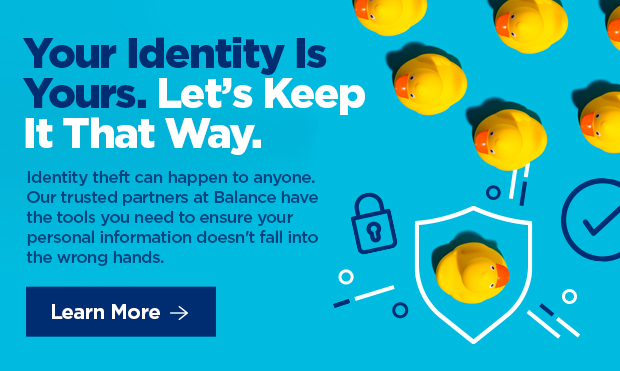
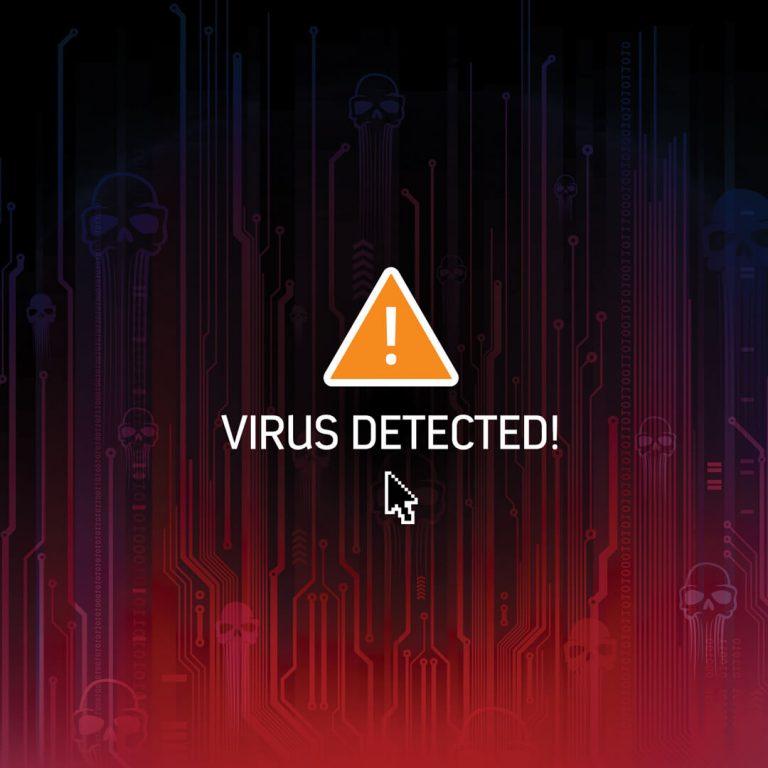




Comments Section
Please note: Comments are not monitored for member servicing inquiries and will not be published. If you have a question or comment about a Quorum product or account, please visit quorumfcu.org to submit a query with our Member Service Team. Thank you.