Oh no! Your computer’s been hacked, and it now has an awful virus. But there’s good news; a helpful caller has reached out to you to offer their expert help. The caller may even be a representative of the Federal Trade Commission (FTC), or another reputable company, and they’re happy to help restore your device to safety. Just do as they say, and all will be right again. … or will it?
Unfortunately, it won’t: If you do follow the caller’s instructions, you’ll be lured into a scam.
Malware scams are particularly malicious, as they exploit the prevalence of scams and hackers to trick innocent victims into losing their information and money. Here’s what you need to know about malware scams and how to avoid them.
How these scams play out
Malware scams, also known as tech support scams, begin as a seemingly innocent phone call. As described, a scammer reaches out to an individual and informs them that their computer or another device has been hacked. The caller will claim that the alleged hacker has gained access to the victim’s computer and can now do all kinds of damage. The caller, posing as a tech support representative, can help remove any viruses or malware that may have been installed in the device. The alleged tech support rep gives clear instructions, often involving giving the caller access to their device. Unfortunately, though, if the victim follows these directions, they’ll actually be installing malware on their computer.
Red flags
Avoid malware scams by looking out for these warning signs:
- An alleged rep of a tech support company, or the FTC, has called you without you reaching out to them first.
- The “tech support rep” asks you to provide them with remote access to your device so they can allegedly remove any malware that has been installed.
- The caller claims that serious damage has already been done to your computer even though everything looks untouched from your observations.
- The caller urges you to act immediately or risk causing further damage to your device.
- The caller asks you to enter your credit card information or checking account details to pay them for their service. Alternatively, they’ll ask to be paid via prepaid gift card.
If you’ve been targeted
If you believe you’ve been targeted by a malware scam, take these steps to protect your money, and your device, from harm. First, do not engage with the caller. Hang up as soon possible and block the number. Next, if you’ve started entering information into your computer as per the caller’s instructions, close your device immediately. If you believe you have already given the scammer access to your device, you may want to consult a genuine tech support expert to remove any malware that may have been installed. In addition, consider canceling any credit cards you may have shared with the scammer or which were stored on browsers and apps on the device. Also consider placing a credit freeze on your name to prevent any loans or new lines of credit the scammer may take out in your name. Finally, report the scam to the FTC.
Signs your device has been infected by malware
A computer may be infected with malware and still operate almost normally. Here’s how to tell if your computer’s been infected:
- It’s slowed down considerably.
- You’re being blasted with endless pop-up ads. Most of these are also scams.
- Your system abruptly crashes.
- You’re suddenly low on disk space.
- There’s an unexplained increase in internet activity.
If you notice any of these signs on your computer, it’s best to bring it to a tech support expert who can scan it for malware. If malware is found, follow the steps outlined above to protect your money and your information from further harm.
Don’t get caught in a malware scam! Stay alert and stay safe.
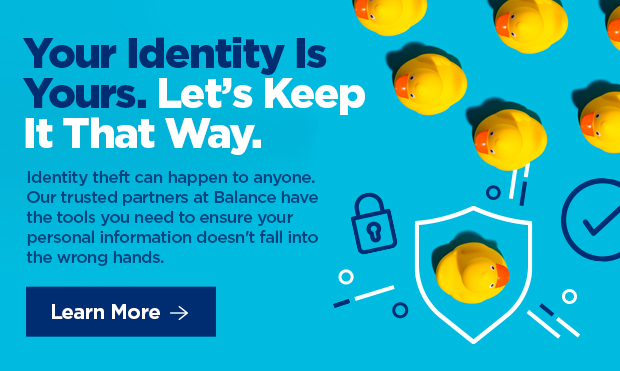





Comments Section
Please note: Comments are not monitored for member servicing inquiries and will not be published. If you have a question or comment about a Quorum product or account, please visit quorumfcu.org to submit a query with our Member Service Team. Thank you.